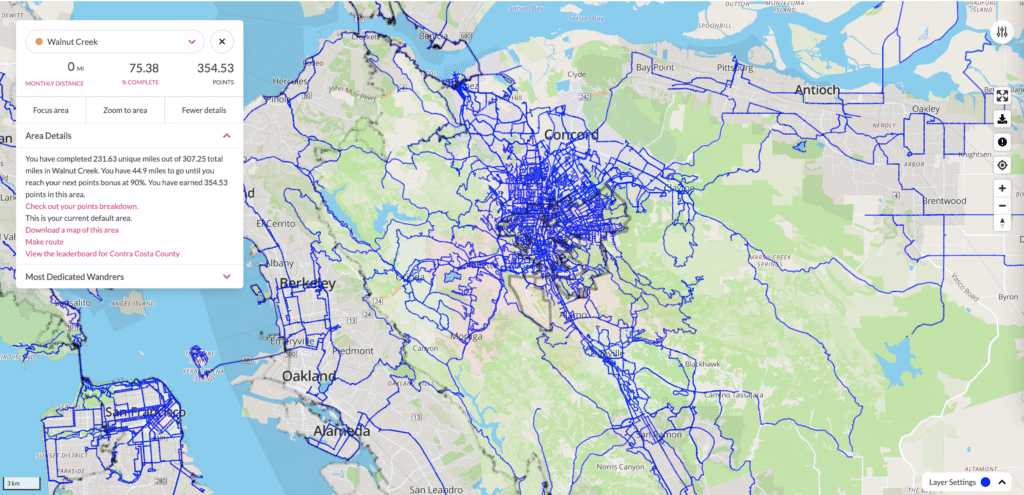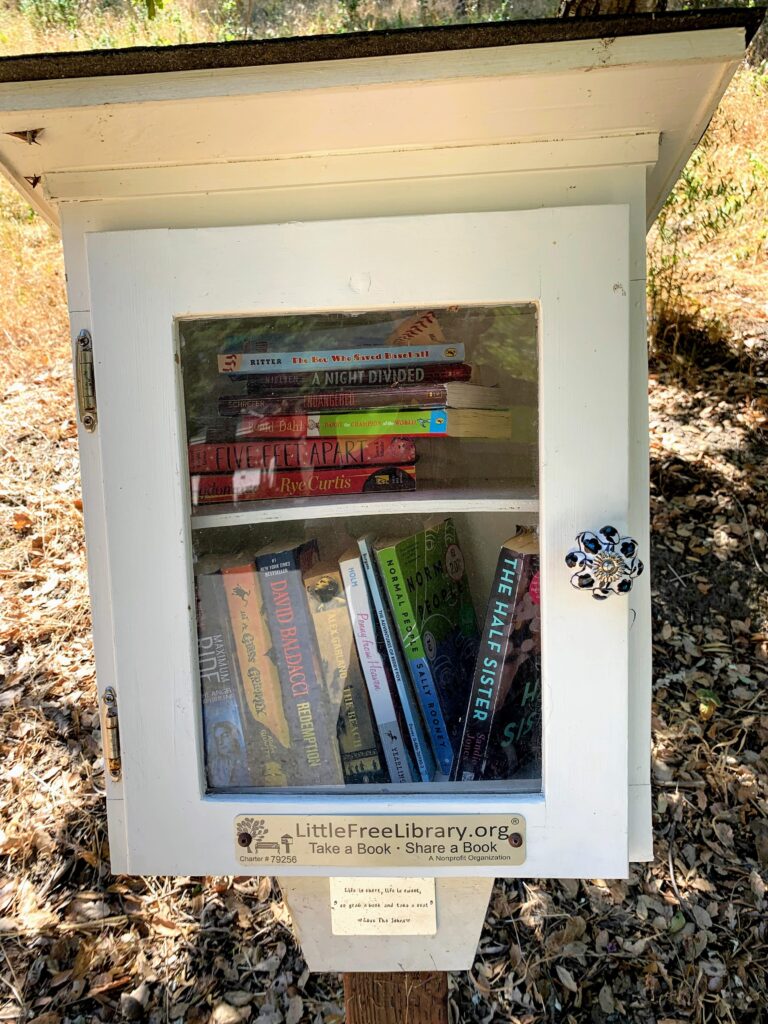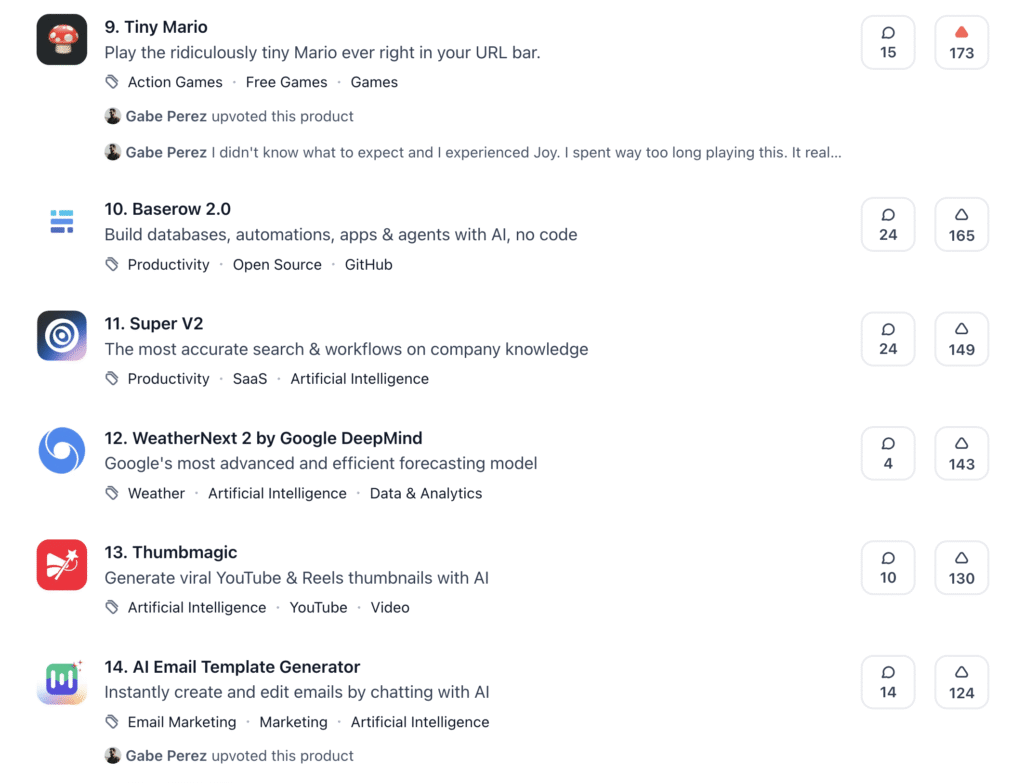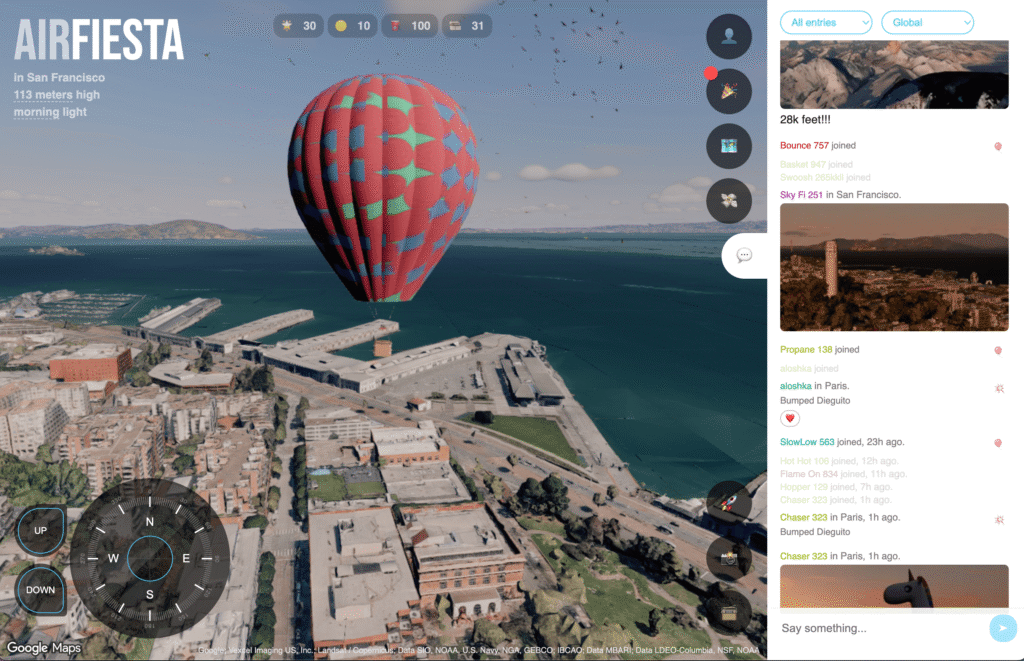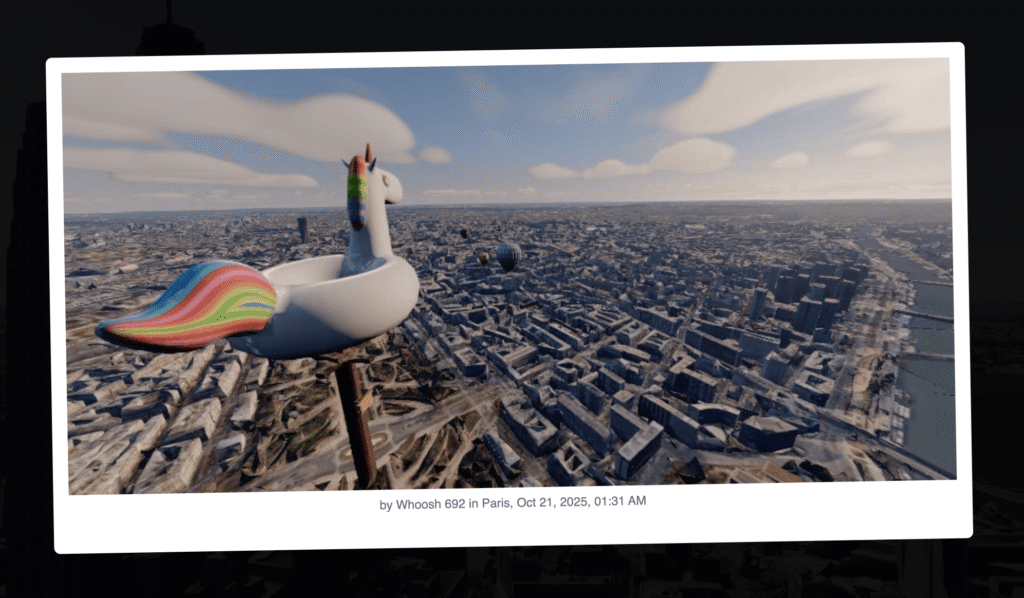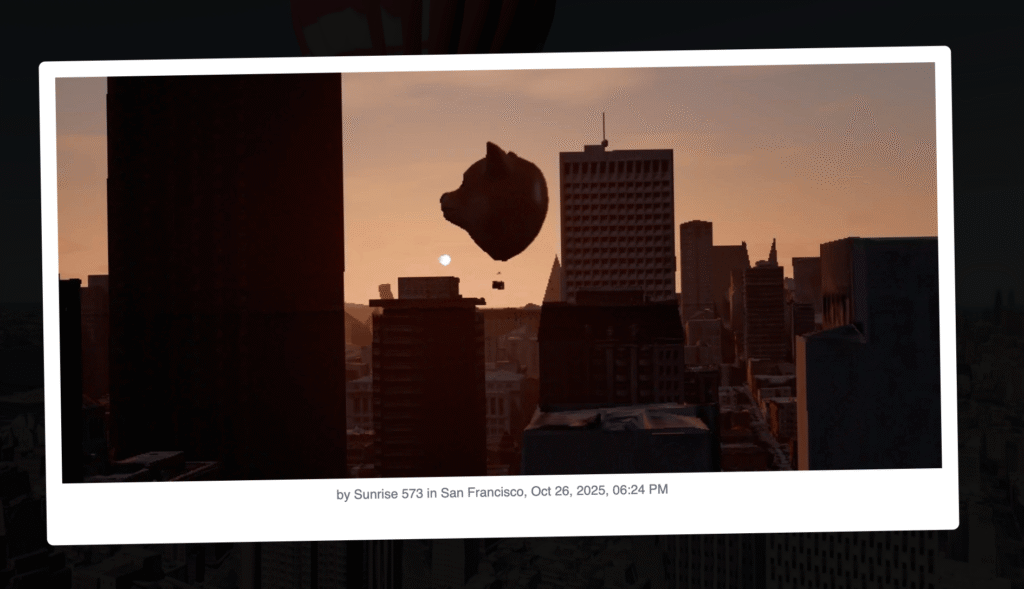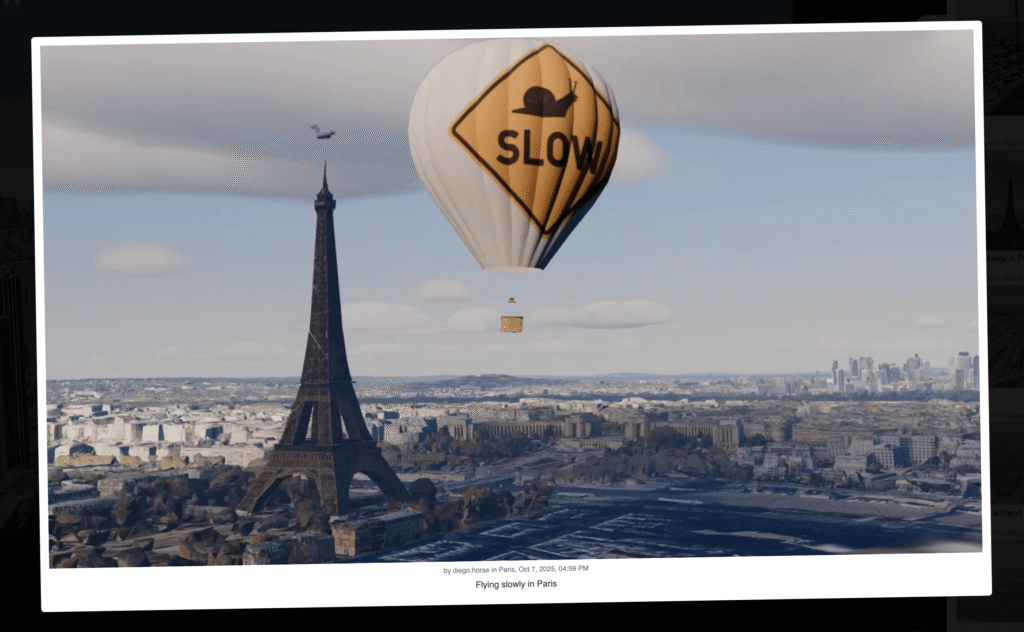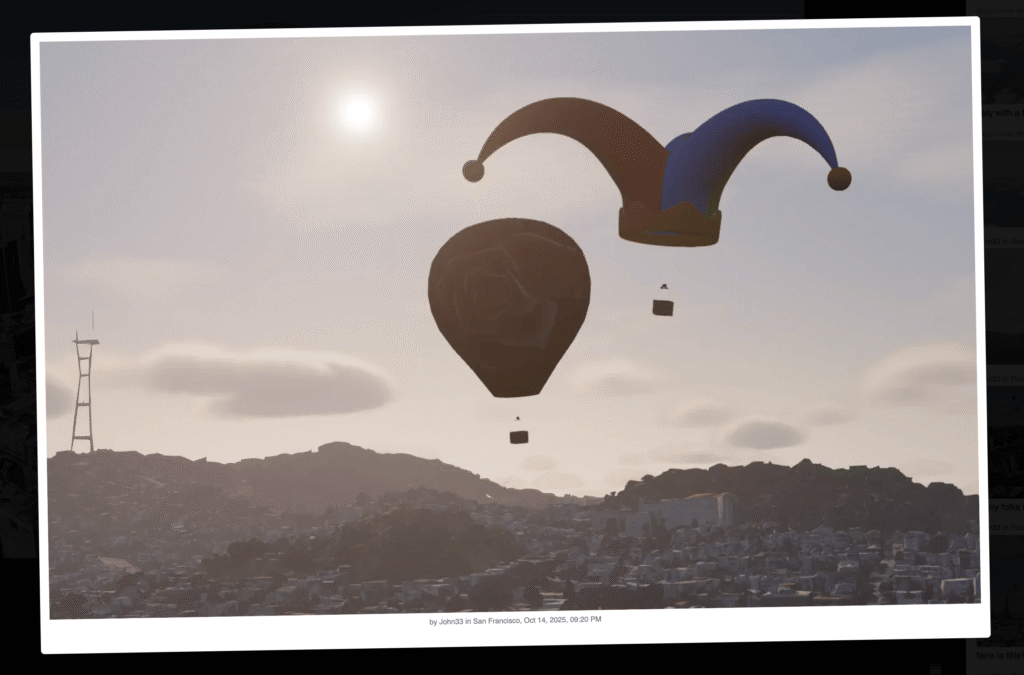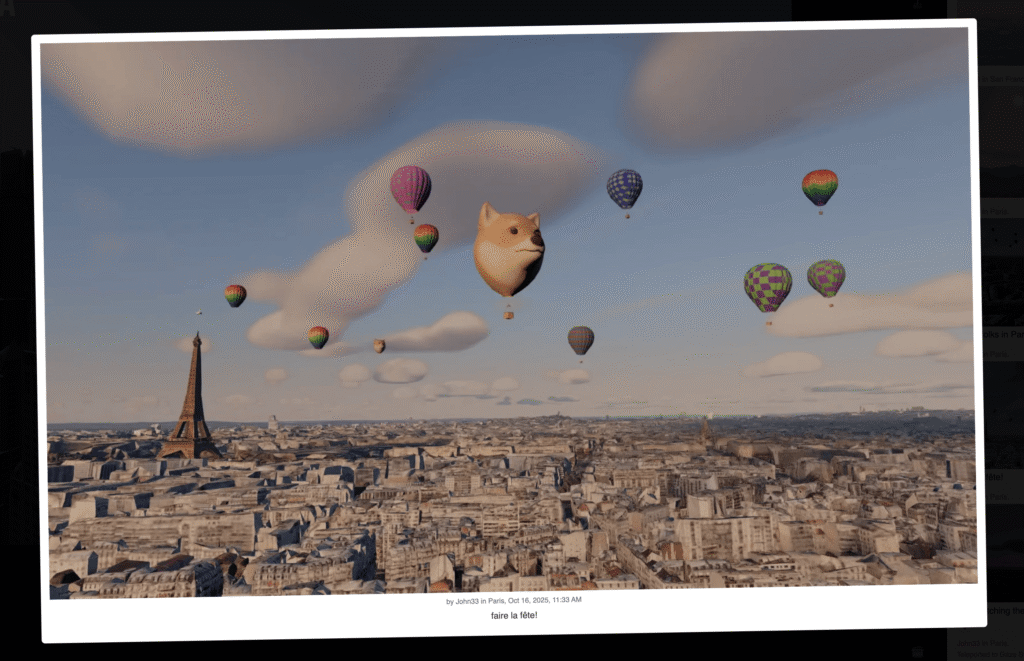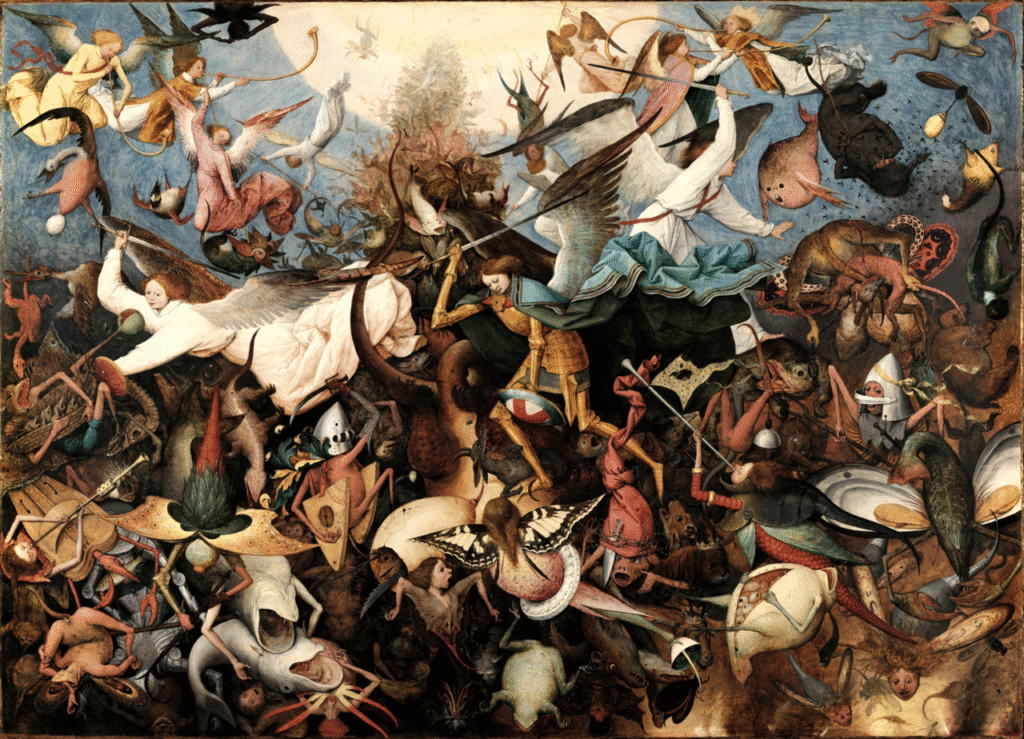If my phone’s supposed to be so smart, why do I feel dumb and empty when I’m holding it? Especially in public.
I guess it all started with the miracle BlackBerry promised me back in the day…
“Imagine checking your email on your phone.“
That was the big trick pitch: a corporate fantasy carved into a tiny plastic keyboard. Productivity in my pocket and urgency on demand. Companies used to give them to leaders who would show off to their peers how important they were. High-achieving executives becoming gods: omnipresent, omniscient, and online.
They made a gadget that makes work tag along everywhere we go, kinda like a loyal dog that just won’t quit barking.
Loyal… and honestly, quite dumb.
That was the puppy tail-wag of the distraction beast I’d later ride.
Then…
the real smart phone
A calendar, a camera, a notepad, a map. Basically a whole bunch of “smart tools” all packed into a glass rectangle. It felt pretty cool, almost like magic. Like having more stuff made me smarter. Like strapping 30 books to my chest and calling myself a scholar. But I get it, if I wanted all those tools with me before, I’d need a huge backpack. Now, it fits right in my pocket.
Were these tools actually smart though? Or am I just dazzled by shiny stuff?
Because adding a calendar to a phone doesn’t make me wiser. Adding a camera doesn’t deepen my attention. Email in my pocket just means my responsibilities now commute with me. It was never about intelligence. It was about access and speed. About making everything available all the time, including all the things I wish would leave me alone.
Then…
social networks
A feed of friends. Updates. Photos. The digital town square. Cute, almost harmless… until it wasn’t.
The town square warped. The edges sharpened. Likes and dopamine hooks were discovered. Social networks metastasized into social media, a business model that survives by removing friction, slowing nothing down, feeding me faster than I can think.
And from that mutation came the final form: the short-video feed. Infinite, vertical, high-stimulation loops made by the unconscious math god with messed-up metrics to hijack whatever was left of my prefrontal cortex and replace it with pure reflex.
We accidentally find a drug inside ourselves that’s kicked off by a loop of images, sounds, and interactions, not by external chemicals. Like a nerd who hacked our brain just by showing us a funny cat video, and the expectation that in a swipe you’ll see something so cool… maybe not… probably… let’s try…🤷♂️
I’m too old to be affected
People love freaking out about kids and “brain rot”.
The truth is uglier. It fries everyone.
There are a bunch of laws about stopping kids from using certain apps or smartphones at all. This isn’t new, tech moguls are known for not letting their kids use what they create.
Well, but dopamine in the brain doesn’t care how old we are. We talk about dopamine like it’s some magical pleasure juice, but it’s more like the brain’s “hey, good job, do that again” notification. And social apps know this.
Scroll, surprise, scroll, surprise… that little unpredictability is the hook. Not the content, the “maybe”. My brain starts chasing the “maybe” like a dog that heard a treat bag.
The APA review basically said the same thing in fancier words: overstimulation trains your brain to want fast, easy rewards and ignore anything that takes effort. Reading. Deep focus. Making things that don’t give instant feedback. You start craving the hit more than the meaning.
No wonder everything feels kinda shallow. I trained myself that way. Or even worse, I let the apps do the training for me. If BlackBerry was like a loyal dog, now I’m the dog, and somehow TikTok trained my brain like a pup waiting for treats.
When I vent about this with friends, some give me weird looks like they don’t really get why it’s a big deal. They say it’s just a free way to have fun, connect with friends, and socialize. But half the time, I can’t even finish my rant before they’re glued back to their phones. That infuriates me, but I don’t feel mad at them. This kind of behavior was purposely designed to disconnect us, I can’t compete with cat videos and fish falling from sky. So here I am, talking to my future self, hoping he’ll actually listen.
Which is probably why a little voice decided to show up right now and poke me in the ribs:
“Ahhh Diego, weren’t you a tech-utopian-bro?”
– Yesterday Me
I like the utopian bit. The bro? Not so much. But I do like shiny objects, so maybe I’m just a crow in a hoodie. I loved the idea of a future rescued by clever inventions.
For years, I read all the stuff that backed up the dream. I followed futurists, TED talks, and those “everything’s getting better” charts. Then, inconveniently, I smelled something rotting and started checking other charts…
(Don’t worry, I’ll stay shallow here and won’t share the link, they don’t smell good, so we can keep living in our little utopian bubble.).
Like…
- The global happiness reports sinking.
- The mental health metrics twisting in uncomfortable ways.
- Life expectancy stalling.
- Loneliness breaking records.
(See, all good)
The shiny future started to look like a refurbished present. Same model, worse battery. These issues might not be caused by tech use, but when we see the problems more intense in countries with more access to technology, it makes me think that we should be more critical about the dark side of tech use.
But wait, there’s good news!
Some smart folks out there are escaping this trap, like Melanie Perkins, Canva’s CEO, famously keeps her phone clean. No email. No Slack. Closes the laptop and actually disappears for real.
Must be nice to have a team that keeps the world going while you chill. Be present feels like such a fancy treat when someone else covers the cost. I guess being smart means deleting apps from your phone and paying someone else to handle it for you.
So, unless you turned into a billionaire CEO, Dieguito, this isn’t really good news for you.
– Not Billionaire Diego
What about the rest of us?
I can’t outsource my worries.
I don’t have an assistant filtering my chaos.
I can’t “disconnect for clarity” when my entire life, job, and sense of self are stuffed inside the same device that is quietly hollowing me out.
And here’s the part I don’t love admitting:
I’ve tried everything.
Apps that block apps.
Reminders disguised as wisdom.
Daily goals plastered on my home screen.
The whole monk-mode starter kit.
I wishful thinking about an ideal self
that may never exist.
How about creating something?
One of my recent goals is to build stuff that solves my own problems. I’ve done this a bunch of times before, and the worst that happens is I just fix my own issue. The best case is helping more people get what they need.
Leandra and I have been talking about how to cut down on distractions and mindless social media scrolling so we can actually get stuff done. We’ve been thinking about making another one of those social media blocking apps. I think they help a bit, but we never really felt motivated to make just another tool like that (or we don’t have deep-thinking abilities anymore).
Those apps try all sorts of tricks, all gimmicks to be honest, just to sell some subscriptions. Our gimmick was just about trying to stir up some anger towards tech moguls, :p
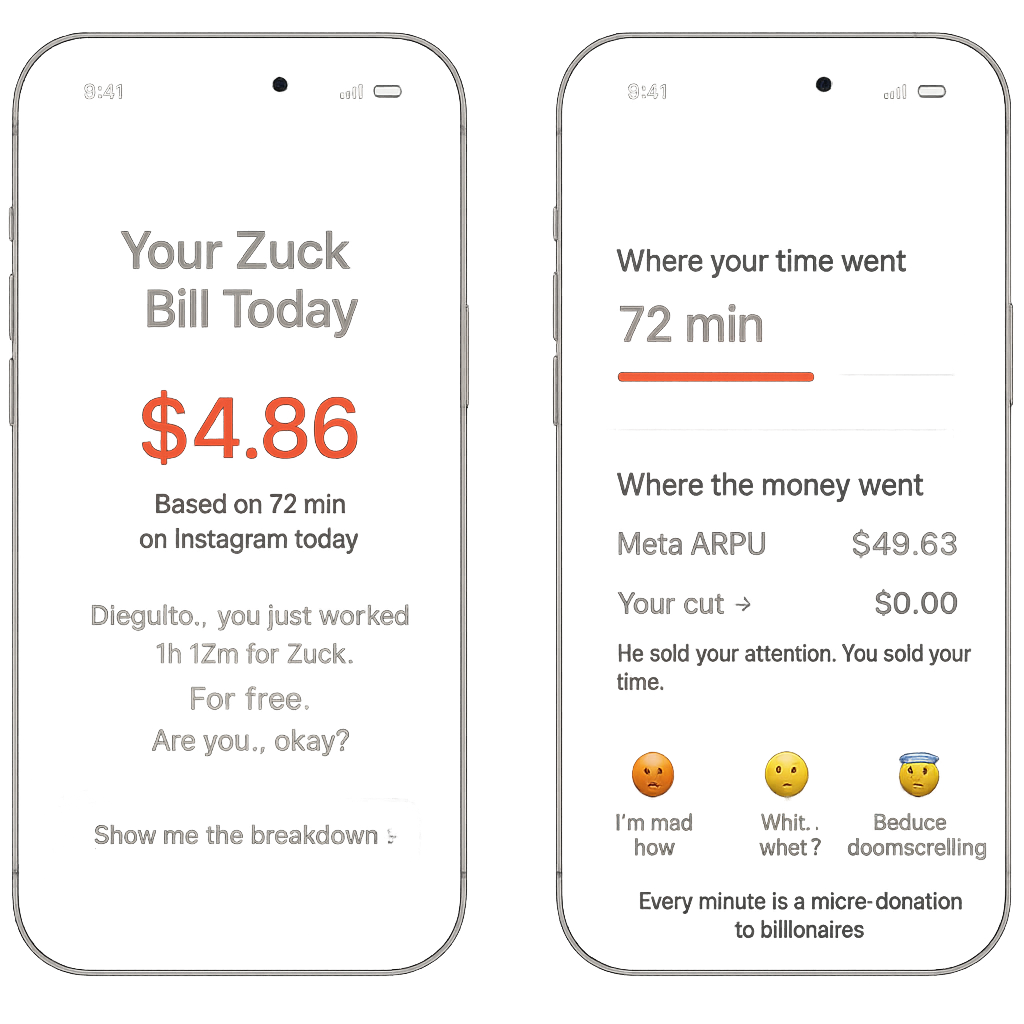
Digital Marie Kondo Method
Also, I tried the “Does it give me joy?” approach from Marie Kondo’s method to organize your house, but I applied it to my phone to declutter things, and it helped a bit.
That was the day I removed Instagram, TikTok, Facebook and many other apps from my phone, even though I needed them for work-related tasks. Now, I just reinstall them when needed and uninstall them immediately after. Or only access from my computer.
Surprisingly, just asking myself if a certain app was really making me happy was a pretty good way to decide if I should keep it or not.
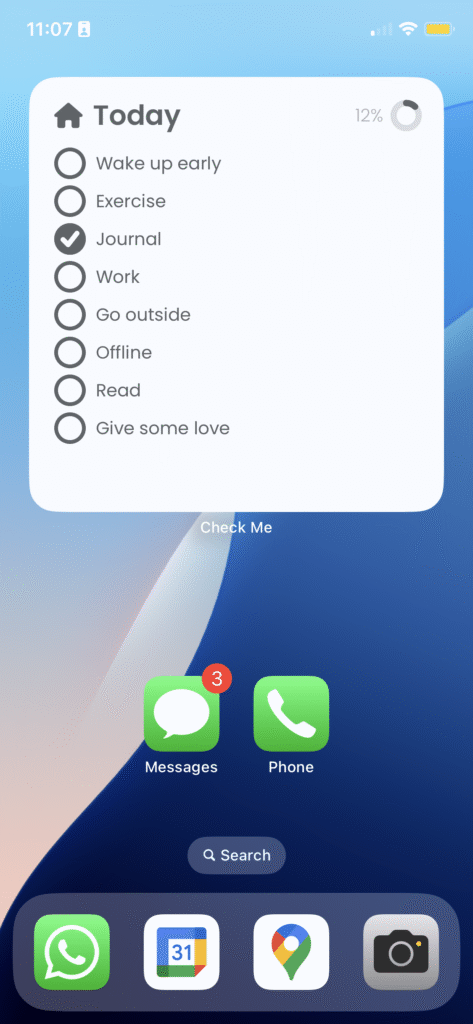
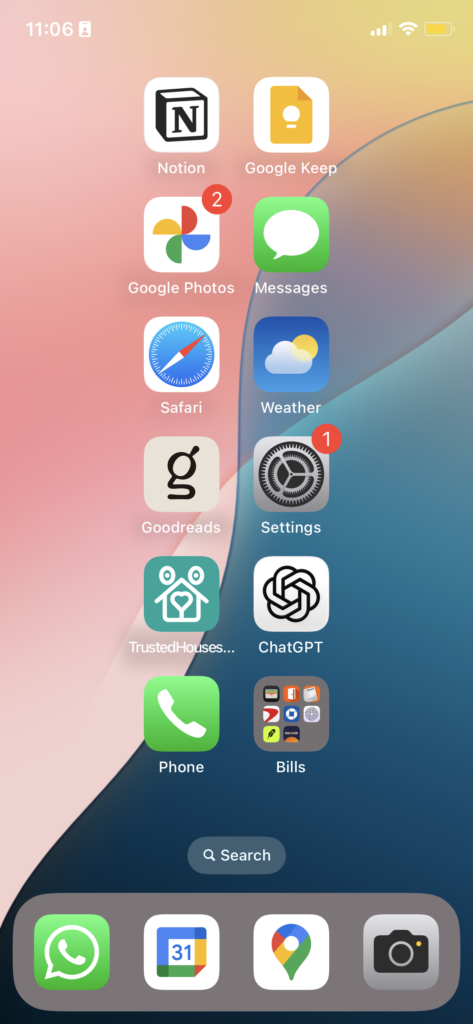
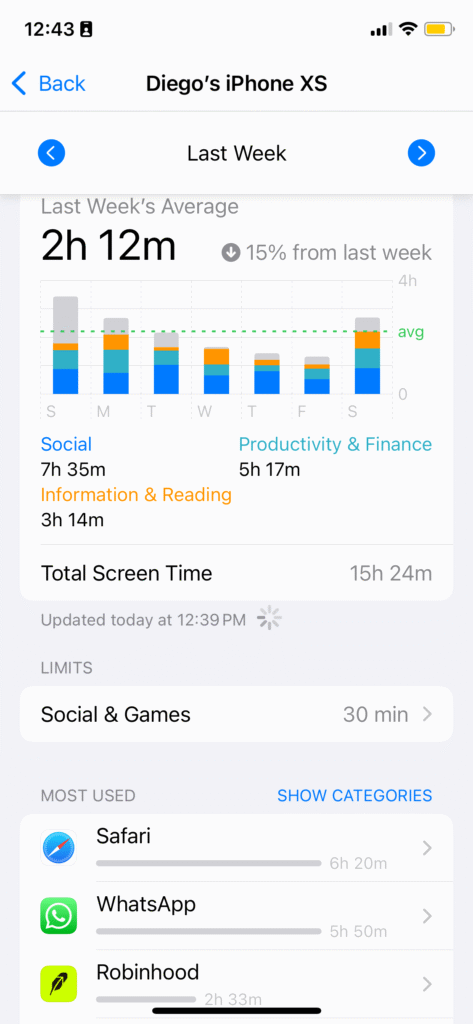
Did it work?
Sometimes… for a day.
Sometimes… for a week.
After removing apps
and leaving my phone in other rooms
and keeping on airplane mode most of the time.
Still,
every single time,
it takes exactly one thing to break the spell.
A friend sends a video.
Or a meme.
Or a “you have to see this” link.
And just like that, I’m back inside the machine, scrolling like nothing happened.
Like a lab rat who memorized the maze but still runs it anyway.
And once the spell breaks, it’s the same old story.
No enlightenment. No clean slate.
Just me, my phone, and the familiar rhythm of autopilot behavior.
So I doom-scroll,
then blame myself for not being disciplined enough.
I binge short videos, then act surprised when books feel heavy.
I keep the “smart phone”, as if the name alone can save me from what it’s doing to my attention.
Really? This is sooo laaaame
Blackberry did pretty well for a while, then messed up, made a comeback, and guess who wants to use it now? Teens, not big executives.
Yep, there are some signs that the new generation is kinda tired of smartphones (or maybe just wanna be cool), so they’re using old-school tech or minimalist new products.
What really inspires me is that I truly believe that the generation clash to be different is always good for humanity. Refusing to go to war, to slave, or just blindly follow rules, breaking the “normal, natural, and necessary” stuff of each generation gives me hope.
Other people have made cool stuff like the light or minimal phone (I love it), the AI Pin (so obviously lame), and even OpenAI is building something (though I’m kinda skeptical about what they’ll create).
Because everything is connected now: my social life, work, entertainment, and education. It’s just easy to fall into small dopamine-triggering traps spread everywhere. It’s hard to escape. That’s the reason I’m quite skeptical any of those products will massively beat the smart phones we know today, unless they create a new vaccine to the dopamine loop.
Saying “lame” is so big yikes!
– Gen Alpha Diego
Yeah, I know! “Lame” is a bit outdated, like smartphones, ;p
The promise
We were sold smartphones as mind-expanders, little rectangles full of tools, connections and possibilities. Right now, my smartphone doesn’t really do much of that.
Somewhere along the way, those tools started shouting louder than our thoughts. I gave up attention for convenience. Depth for speed. Silence for noise. Control for the illusion of control.
Some days I feel it happening… The thinning focus… The impatience.
The absurd urge to check my phone even when I know there’s nothing waiting for me. It’s embarrassing to say out loud. But pretending I’m immune doesn’t make me any less fried.
To scape that, my dream smart device would totally get what’s happening around me. If I’m walking or traveling, it’d help me find my way or capture cool moments. When I’m working, it’d help me stay focused and get things done. And when I’m chilling with friends, it’d make those times more special.
And yet
Here’s the strange twist,
after all this doom and digital gloom,
some tiny part of me
is still optimistic.
I don’t know if it’s resilience
or delusion.
Maybe my brain is happily rotten
and still somehow hopeful.
Maybe this rant
is just to prove to myself
that I can still think
and rant.
it’s that one neuron
that refuses to give up,
the plasticity
being recycled daily.
And yet,
every day
I see tools
getting smarter.
We, not…
yet?